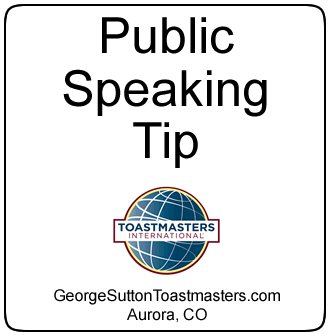
There are literally thousands of skills, techniques and habits that can improve your presentation. Here are 101 of them:
- Follow a proven plan for outlining and delivering a successful presentation
- Recruit a mentor to help you through the development of your speech
- Practice!
- Use an example about yourself
- Organize your speech with a definite opening, conclusion and a few points in the middle
- Clearly state your speech goal at the beginning
- Make sure every element of your speech focuses on that goal
- Examine your word choice carefully
- Structure your sentences
- Research and know your audience before you present to them
- Let the audience get to know you
- Prepare in advance
- Pronounce your words clearly
- Use no notes unless you have statistics to report that must be perfect in translation
- Deliver your speech to someone and ask for their feedback
- Select a topic appropriate to the audience
- Have a clear message
- End your speech with some of the words used at the beginning
- Lead your audience to a defined goal
- Support your points with examples
- Transition smoothly from one section of your presentation to the next
- Use current facts from your research
- Have a logical flow of points
- Have an attention-getting beginning
- Be sincere
- Be convincing
- Appear confident to your audience
- Channel your nervousness into “enthusiasm”
- Smile naturally without going overboard
- Provide vivid descriptions, stories and examples that paint a picture
- Eliminate jargon
- Reduce words that are not supportive of your point
- Use correct grammar
- Shorten your word length
- Eliminate trite canned jokes from your presentation
- Use action verbs
- Stand still until moving is appropriate to the presentation
- Stand centered in front of the group and use movement to the sides to present sections of your speech or to make specific points
- Only read a speech if getting every single word perfectly correct is essential to the success of your presentation
- Only use a lectern if you are going to read your presentation
- Use hand gestures even if you are reading your speech from a lectern
- Never clasp your hands on the side or top of the lectern
- Eliminate the word AH or UM from your presentation
- Use gestures that are natural and appropriate to the feel of your speech
- Explore facial expressions
- Make eye contact with everyone in your audience
- Express your message rather than just say it
- Hold your arms at your side until a gesture makes sense to use
- Avoid clasping your hands unless you’re demonstrating how to make a snowball
- Analyze your posture by video recording your presentation during rehearsal
- Be balanced in your stance instead of leaning to one side or the other
- Pause to give your audience time to laugh
- Raise and lower your voice volume throughout your presentation to emphasize points
- Project your voice using your diaphragm instead of just your throat
- Slow your speech rate in parts of your presentation when you want people to focus and remember a specific point
- Speed up your speech rate when you want to raise the energy level in the room
- Warm-up your voice prior to your speaking with various voice exercises
- Never drink milk or eat ice cream within four hours of speaking
- Put a slice of lemon in a glass of water and sip on it 30 minutes before your presentation and during to keep your voice loose
- Support your main points with researched statistics
- Use personal testimony to backup your claim
- Plan for using your stories and tell them, but don’t write them out word-for-word
- Never share a story unless you also have a point to share at the end of the story
- Display your findings on a visual aid for the audience to see
- Use more than one source to research findings
- Your opinion is good, but researched proof is better
- Use 7 words or less per line on your visual
- Use 5 or less lines per screen in PowerPoint slides or flip chart sheets
- Always bring a handout in case your technology fails
- Make 10-20% more copies of your handout than you think you’ll need
- Have at least two people review your visual aids for typos before completing your presentation prep work
- Use black markers and fresh markers on white boards
- Use visual aids appropriate to your personality
- Choose font sizes that can be easily read from the back of your presentation room
- Select visual aids that you are “at ease” with and that do not require a struggle for you to use or setup
- Craft your visuals so that your message is remembered
- Invest in quality designed slides
- Bullet points are cliche so you should never use them on PowerPoint slides
- Incorporate video into your presentation
- Be persuasive in your call to action
- Show you have the interest of the audience as your top priority
- Use logic to win your audience
- Apply emotion to connect with your audience so they see your side of the point
- Establish your credibility on the subject early in your presentation
- Know your audience’s self-interest and tailor your speech to it
- Ask your audience if they agree
- Challenge the audience to consider something they might have thought otherwise of before
- Be positive
- Plan humorous statements right before a major point you want the audience to remember
- Dress slightly better than most of your audience
- Polish your shoes before any presentation
- If you wear a dress shirt and suit to present, have them both pressed before your presentation
- Use a clicker to move from screen to screen in your PowerPoint
- Always face the audience and never turn your back on them
- Place your laptop on a table in front of you so you never have to turn and look at the screen
- Hold a hand-held microphone with the same hand for the duration of your talk, unless the presentation is longer than 10 minutes
- Test all microphone and sound devices before you take the stage
- If you use a lapel mic, be sure to have a hand-held (hard wired) mic nearby in case you have to move to the hand-held
- Prepare a written introduction for the person introducing you to the audience
- Use 16 point font and two line spaces between each sentence for your written introduction
- Never end your presentation with “thank you” because the audience should be thanking you with applause at the end
About 80 of these 101 came from my paraphrasing of suggestions and sequences of steps provided in the Competent Communicator manual supplied by Toastmasters International.
When a new member joins Toastmasters, the Competent Communicator manual is the first manual they receive to work through ten presentation projects. Each project focuses on the development of a certain group of skills such as vocal variety or researching a topic or using visual aids.
The topic you choose is up to you.
You’ve just been introduced to 101 ways to improve your presentation skills. And, now you know the origin of most of those suggestions.
Now all you need is a supportive environment to work through those skill building objectives and practice them!
That is the purpose of a Toastmasters club.
Come and visit our Toastmasters club in Aurora Colorado and see how it all works. We meet every Thursday from 11:30am to 1pm. Check our About Us page for directions to our meeting location at Colorado Technical University (CTU).
We hope to see YOU at a George Sutton Toastmasters meeting soon!

